I once had a client whose book was—for some unknown reason—so far down in the search results on Amazon. I took a quick look and saw that the title had the word “coronavirus” in it. Another author I know had the word “pandemic” in their title. A third author I worked with last summer had the word “psychosexual” in the title and Amazon made it practically impossible to find.
So why do some books appear in Amazon’s search results, and others don’t? The answer is that Amazon has a list of banned words that will get you penalized if you use them in your title, your description, or as your keywords.
If you have any specific question about whether a particular keyword is banned, make sure you talk to Amazon support before you create your title and associate it with your ISBN number. Their customer support team is usually quick to reply.
Using banned words could result in your book being pushed down by their algorithms, your book being removed, or even your account being shut down. Once you’re banned, you can potentially lose any royalties earned from your book. Therefore, it’s important to select the correct words in your title, description, and keywords on KDP.
So how do you make sure your book doesn’t end up on the banned list or in Amazon’s dungeon of unsearchable items?
1) Avoid trademarked terms. Don’t “accidentally” slip Game of Thrones into your title or keywords or description fields.
2) Don’t use these words: Amazon, Kindle, KDP Select, Kindle Unlimited, Best Seller and FREE.
Your Title
Your book title cannot contain:
Unauthorized reference to other titles or authors
Unauthorized reference to a trademarked term
Reference to sales rank (e.g., "bestselling")
Reference to advertisements or promotions (e.g., "free")
Only Punctuation (e.g. "!!!!!!!!")
Using only "unknown", "n/a", "na", "blank", "none", "null", "not applicable"
Your Subtitle
Subtitles must adhere to the same guidelines as titles and contain additional information about your book. Your title and subtitle combined must be less than 200 characters.
Your Amazon Page Description
Do not include any of the following:
Pornographic, obscene, or offensive content
Phone numbers, physical mail addresses, email addresses, or website URLs
Reviews, quotes, or testimonials
Requests for customer reviews
Advertisements, watermarks on images or videos, or promotional material
Time-sensitive information (for example, dates of promotional tours, seminars, or lectures)
Availability, price, alternative ordering information (for example, links to other websites for placing orders)
Spoiler information for books, music, video, or DVD (BMVD) listings
Any keywords or book tags phrases
Your Keywords
Prohibited keywords include:
Names of other authors
Books by other authors
Sales rank (e.g., "bestselling")
Advertisements or promotions (e.g., "free")
Anything that is unrelated to your book's content
Amazon doesn’t have a specific list of all of the banned/restricted keywords posted anywhere, but here is a general list of words you should stay away from or try to rephrase:
Anything with the word ‘sex’ or anything that implies non-consensual sex
Anything that is anti-LGBTQ
Anything pandemic-related (COVID-19, coronavirus, pandemic)
Anything with profanity, slurs, or curse words like F&CK, SH#T
There is a more comprehensive list on the Publishing With Love website.
So what should you do if you already have a potentially problematic keyword for a book that has already been published? You can use alternative words, grey-out the titles, and replace words like ‘F&CK’ or ‘F@g.’
There is a popular book called Go the F**k to Sleep that looks like this in its listing:
Also, if you’re running Amazon ads, you cannot run ads for your book against restricted keywords like ‘coronavirus’, ‘pandemic’, ‘covid19’ right now. It’s no surprise that Dr. Fauci’s upcoming book does not have the mention of coronavirus in the title. I spoke to an author last week who’s published a book about HIV but didn’t realize that ‘f@g’ is a banned keyword, even though she is not using it as a slur. However, she still cannot run Amazon ads for it.
So how do you perform a quick keyword test to make sure you don’t inadvertently end up on the banned list or restricted list? Easy. Before you publish your book, navigate to the books section on Amazon and search for a title with the keyword you’re trying to use. If there are plenty of results, then it’s safe to assume it’s allowed. If there are none, well, you won’t be seeing your book in the search results either.
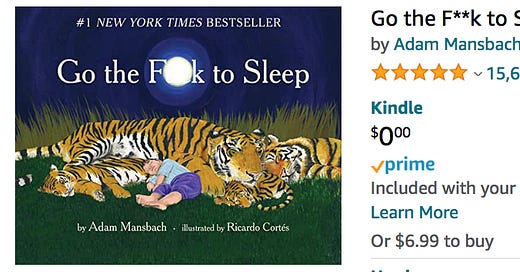



I was advised not to use & in my titles, so it's Murder by Bits and Bytes, and Murder by Pins and Needles. Makes the title longer but at least they are listed.
I just recently published a book on Amazon’s Kindle Create. I could not find it by the title. I had to pull it up by my full name. I read this article, went in and deleted the keywords, abduction and teenage mother. Like magic … i went back to Amazon books, typed in my title and low and behold —- there it was! I was just floored! Have any of you read the book 1984? It is like that book is our new reality. Very upsetting.